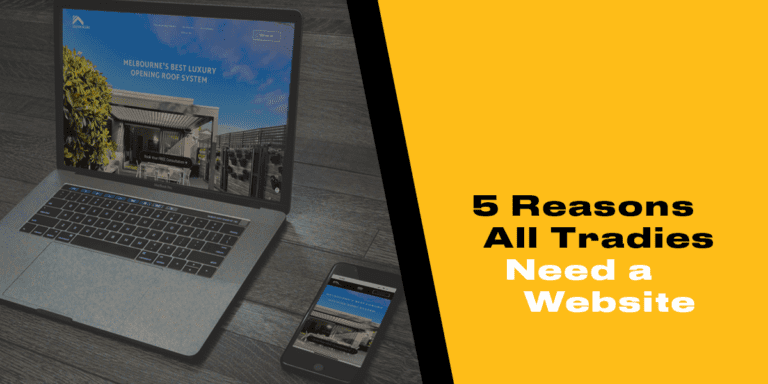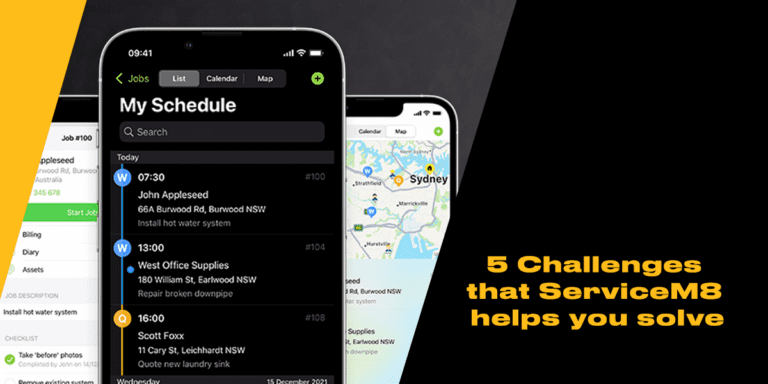In today’s highly competitive digital landscape, having a strong online presence is vital for any business. One powerful tool that can significantly enhance your visibility and customer engagement is Google Business Profile, previously known as Google My Business. This in-depth guide explores the potential of Google Business Profile and provides essential insights on how to optimise it to boost your online presence effectively.
What is Google Business Profile?
Google Business Profile, formerly known as Google My Business, is a dynamic tool offered by Google to help businesses manage their online presence across Google’s various platforms, including Google Search, Google Maps, and Google Shopping. It allows businesses to showcase crucial information such as location, operating hours, services offered, and more.
Having an accurate and up-to-date Google Business Profile ensures that your business appears in relevant local searches and provides essential information to potential customers.
Benefits of Google Business Profile:
1. Increased Visibility:
- Your business is more likely to appear in the local pack and discovery searches, increasing visibility among potential customers in your area.
2. Credibility through Reviews:
- Positive reviews and high ratings build trust and credibility with potential customers, encouraging them to choose your business over others.
3. Informing Customers:
- Share important business information, updates, events, and promotions directly with customers, keeping them informed about your offerings.
Setting Up Your Google Business Profile:
Step 1: Create or Claim Your Listing
- Begin by creating a new profile or claiming an existing one for your business.
- Verify your ownership to manage and optimise the listing effectively.
Step 2: Provide Accurate Information
- Fill in all the required details accurately, including your business name, address, phone number, website, categories, and service areas.
Optimising Your Google Business Profile:
1. Maintain NAP Consistency:
- Ensure consistency in your business’s name, address, and phone number (NAP) across all online platforms.
2. Craft an Engaging Business Description:
- Write a compelling business description that accurately represents your brand and includes relevant keywords.
3. Utilise High-Quality Images:
- Showcase your business with high-resolution images to create an appealing visual representation.
4. Leverage Google Posts:
- Regularly share updates, offers, events, and news through Google Posts to engage with your audience and keep them informed.
5. Highlight Your Products and Services:
- Showcase your products and services with attractive images and descriptions to give potential customers a clear understanding of what you offer.
6. Engage with Customer Reviews:
- Respond to customer reviews promptly and professionally, showing that you value customer feedback.
The Wrap Up:
Optimising your Google Business Profile is not just an option; it’s a necessity in today’s digital age. By providing accurate information, engaging with your audience, and showcasing your business effectively, you can elevate your online presence and attract more customers. Take the time to optimise your Google Business Profile and reap the rewards of increased visibility and customer engagement.
Need Help?
Setting up a Google Business Profile can be confusing, but we are here to help. If you want to make sure your Google Business Profile is optimised to help more potential customers connect with you, get in touch with TradiesBiz today!